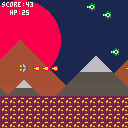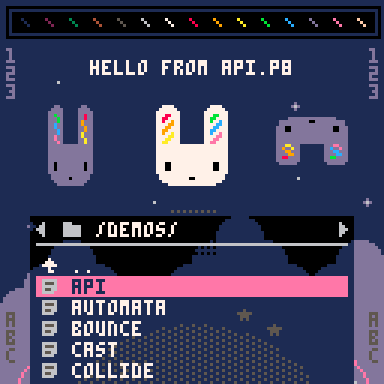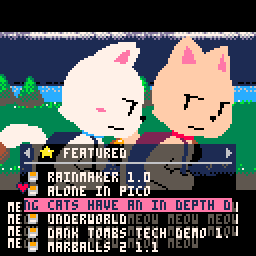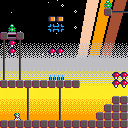This is a game exported to HTML5 with 0.2.0i. I opened it in an iPhone 6S using Safari. It's using iOS 13.4.1.
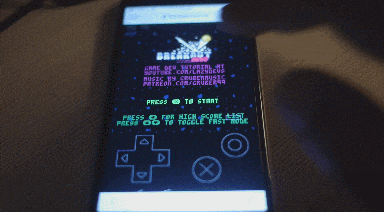
The game seems to run fine. But the buttons are unresponsive. The menu button is rendered on top of the game. After wild tapping I was able to trigger an X button press. But I can't reproduce this reliably.
The HTML + JS files were uploaded directly to my web server here:
http://www.ceeu.de/picotest
I experienced the same problem when uploading the files to itch.io.
While we are here. I have a different problem when running on an older iPad Mini:
.gif)
A tiny icon of the game in the middle of the screen. Doesn't react to taps at all. Can't launch game.
This one uses iOS 9.3.5. A bit old so I didn't expect much anyway.
 (1).gif)


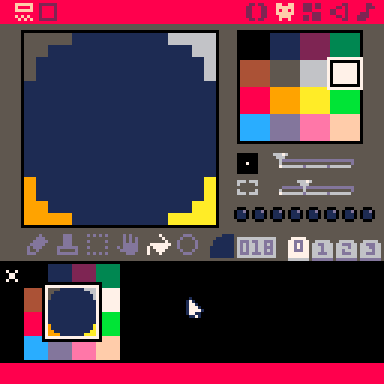
As mentioned in another thread, I had this bug while testing tline().
Notice that I use ctrl+click to swap c1 to c2, but some pixels are not changed.
I used a lot of commands and tools while doing it the first time, so it's hard to know what triggered it (1 and 2 to navigate between colors, V and F to flip, Ctrl+click to swap colors, ctrl+C, ctrl+V, copied sprites to map). I didn't use the new shape tool.
I tried to reproduce the bug with many combinations of the mentioned commands and tools with no success.
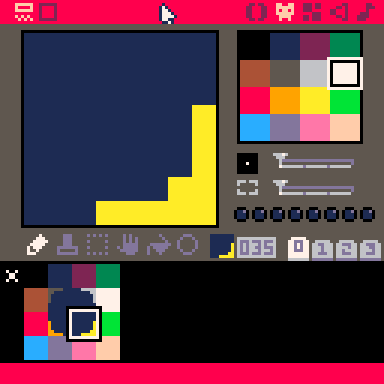
Here is a Ctlr+Y of the steps that introduced the bug (no bugs prior to that).
Notice that the grey pixels that only appear when running the cart aren't on the same pixels I drew, but 1 pixel to the right.
After that, I saved the card for the Nth time, but for some reason, I couldn't undo anything before saving the file. And the color bug also disappeared. Maybe the color bug has to do with something wrong with the Undo/Redo chain..?



I fixed the crazy op laser,
added some bleeps and bloops for music
added a reset button after gameover
added sound effects
ammo count is 5,
dash now works in all directions depending on arrow key pressed
dash has a little bit of i frames
added a mean snowball thing that tracks you
its a little wonky as of now,
sometimes you will die out of nowhere. Sorry

< START
<
< So I started getting into game development a little over a week ago, and I have alot of questions about this place and the fantasy consoles.
< To start out for context of what I've learned so far, I'm gonna link two videos. I've done most of the built in tutorials for game maker and
< the latest one was the "My first arena shooter tutorial". The first link is gonna be footage of what the finished tutorial project is supposed to
< look like a little about how it works, then the second clip is gonna be what I made and what I added and figured out (largely through brute
< trial and error) to do on my own. I have to record on my phone cuz I'm rocking a sweet 2011 macbook air and the appersoft recording
< software I'm used to using on other computers cuts the framerate down into a quarter of what it's supposed to be.
<
< [This is the tutorial version of the game] (https://drive.google.com/file/d/1hmiQXs0R1nHapy-cj6Iv2gzJ830rgd4M/view?usp=sharing)
Instant 3D plus!
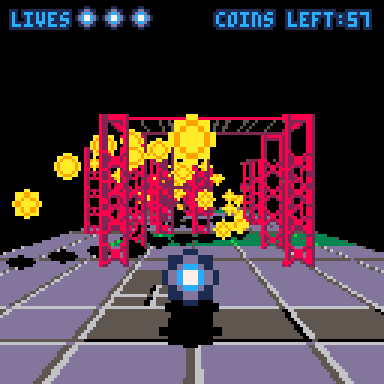
Instant 3D! was a random idea, quickly thrown together to see if it was possible. But after seeing the cool things people can do with it, I wanted to clean it up properly, and also present some of the internal functions more cleanly.
Making the 3D functions more accessible means:
- You can often get your game working correctly in 3D even if the Instant 3D "magic" doesn't work correctly, by calling the 3D spr/map functions directly with the right parameters.
- You can do things that the original Instant 3D can't do, like having objects that hover into the air.
I've added a little tutorial of converting a 2D game to 3D to illustrate how this works, at the bottom of this post.
Obviously this "snippet" is still very limited, compared to a general purpose 3D library say. You can't use it to create an FPS or a flight simulator. But I think it's a lot easier to use - start with a 2D game, drop it in, and fix up the bits that don't come out right. And you can still do some cool looking 3D stuff with it.



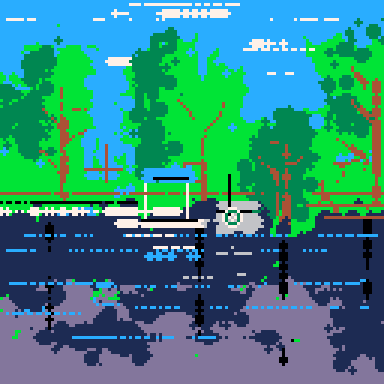


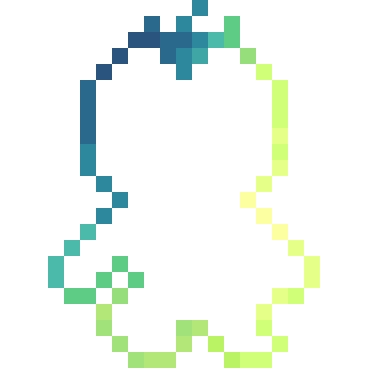


Hey, everyone! This is a little game I developed in August of last year. I'm a beginner hobbyist game developer, and love the idea of creating games for a limited platform. This is my first completed creation for PICO-8, had a lot of fun building it.
In Cat Catcher 0 you must catch stray cats that are running rampant around the town and causing mischief. Try not to let any of them escape!
Please share your impressions and opinions!



I want more information on filling chests ith items(sword,armour,bow) randomly.
I wish to do this with a table called items made up on tables for each item like this
function chest_setup()
(here the tables of each item)
end
function bow_setup()
b={}
b.range=3
b.arrows=5
end |
This with all the items
How would I do this?
Any help will be mostly appreciated
Hi folks,
Just bought a cheap gamepad from [1] and it works fine on PICO-8 Windows, but it doesn't seem to work on Raspberry Pi PICO-8, though.
While troubleshooting I have followed these steps:
a) Following [2] I've created an sdl_controllers.txt file and included a single mapping for my gamepad, DragonRise Inc. Generic USB Joystick, obtained from the listing in [3]
b) Tested multiple PICO-8 apps [4] and [5] unsuccessfully
c) I then went through multiple troubleshooting steps in [6] and all worked just fine, i.e.:
c.1) command line 'lsusb' listed my device correctly
c.2) command line 'evtest' also responded to gamepad keystrokes and joystick usage
c.3) command line 'cat /dev/input/by-id/*-joystick' also reacted to gamepad keystrokes and joystick usage
...so, what am I missing here? Thanks for all the help!
References:

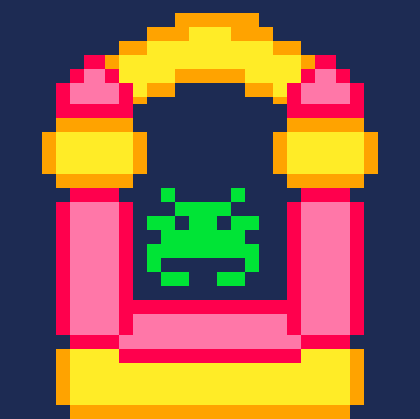

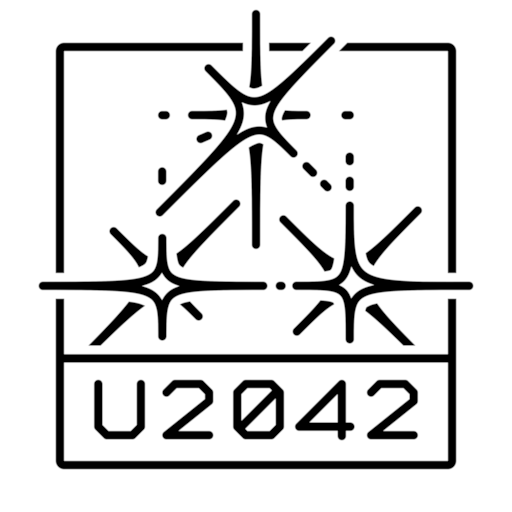
What does it mean when I get this symbol?

It seems to me to be an Unknown Error sign because every time I get it I don't know why. And all I know is its an Error sign. So I'm assuming its an Unknown Error sign. The only time I get it often is When I'm playing this one game I forgot the name to and who its made by.
Well, I'm trying to make a rhythm game and I want the enemies to change sprite (To look as they were dancing) and attack following the tempo of the current song. It's my first game and I don't know too much about code or how pico-8 works. I tried to make a T variable that add one to its current value each frame and to use a the "%" operator to sync the frame counter to the beat but it's hard to do it that way and I feel like it doesn't sync too well. Can anyone help me to code it?


// Promo video by m7kenji with music by Kyohei Fujita
Shibuya Pixel Art 2020 is accepting submissions until the end of June, and this year there is a new category for 128x128 games! Lexaloffle is sponsoring the game category with a prize (a Picade Cabinet), and by offering a limited number of PICO-8 licenses to participants.
Similar to a game jam, entries should be based on one or more of the following themes: Shibuya, AI, Humanity, Game and/or Landscape. Unlike typical game jams, existing work can be adapted or reused, as long as it did not win a previous contest. You can find previous winning entries for 2018 and 2019.

Shards of Destiny
A lovingly crafted, nostalgic pico-size RPG adventure
Overview
This is my second game jam game, and second Pico-8 game (I'll get around to publishing the first one at some point). It was a frantic development in early mornings and late evenings for four days, but I got it into a more or less playable shape. Then I worked on it for about one month, making it less bare-bones and more of a game. It's a very tiny open-world RPG with light puzzles, dungeons and a very vague and generic (on purpose) back story. It basically combines the look of early Ultimas with my take on very light RPG/adventure gameplay. Pico-8 is basically the perfect platform for this type of game, and I've already got ideas for a sequel :)








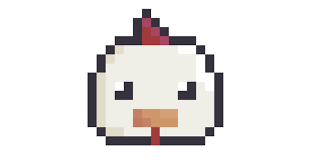
My first Pico-8 game! Super simple, excited to learn more about Pico. Originally I wanted to make more of a bullet hell game, but with my limited knowledge and my goal of finishing in a single night, that wasn't feasible. So, I cut back on scope and leaned more into a weirder, shorter, more experimental game.
Programming, Art, and Music by me.
Use the Arrow Keys to try and find love. X and C don't have a function in this game.
 (1).gif)








 6 comments
6 comments